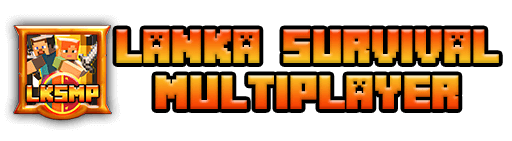To gain access to our voice and text channels and fully immerse yourself in the LKSMP experience, you need to go through a simple verification process. In this detailed guide, we’ll walk you through the steps required to verify your Minecraft account on our Discord server, ensuring a safe and enjoyable environment for all members.
Step 1: Join play.lksmp.fun in Minecraft Java Edition
To begin the verification process, you’ll need to join our Minecraft Java Edition server. Open your Minecraft launcher, select the “Play” button, and enter the server address “play.lksmp.fun”. Hit “Join Server” to connect to our world of adventure and community.
Step 2: Skyblock NPC or /server skyblock
Once you’ve successfully joined the LKSMP server, find the Skyblock NPC in the lobby. Right-click on the Skyblock NPC or use the command “/server skyblock” to switch to the Skyblock game mode.
Step 3: Verify Your Minecraft Name
In the LKSMP Discord server, locate the channel labeled “✔-get-verified“. This channel is specifically dedicated to the verification process. Type “!verify Your_Minecraft_Name” in this channel, replacing “Your_Minecraft_Name” with your actual Minecraft username. Make sure to include the exclamation mark before “verify” to trigger the verification command.
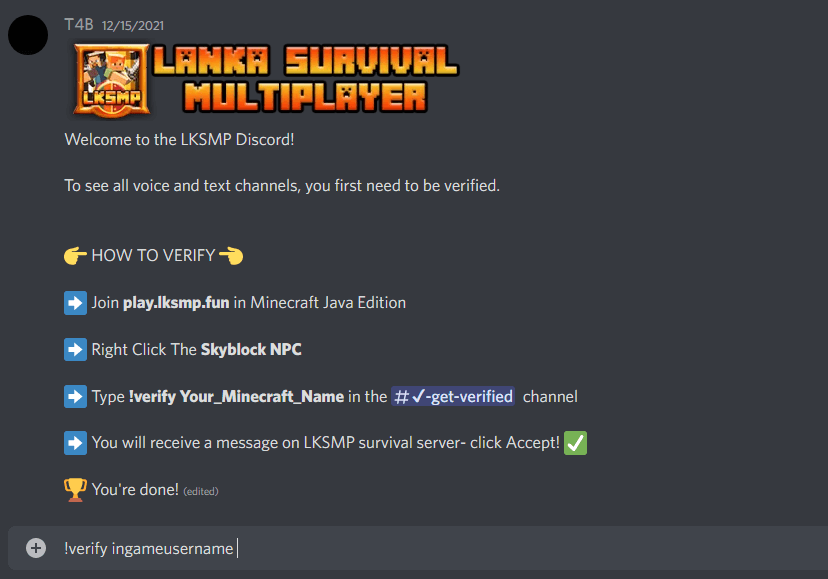
Step 4: Accept the Verification Message
After executing the verification command, you will receive a direct message on the LKSMP skyblock server. Open the message and look for the “Accept” button. Click on it to confirm your verification and complete the process.
Optional: Unlinking Your Account
If, for any reason, you wish to unlink your Minecraft account from the Discord server, you can do so by using the “/dc unlink” command.(This command only works in skyblock server)
Mobile Players: Contact Server Admin or Moderators for Verification
If you’re a mobile player and unable to execute the verification process as described above, don’t worry! Simply reach out to our dedicated server administrators or moderators. They will assist you in obtaining the “Verified” role, granting you access to all the server channels and features.
Conclusion
Verifying your Minecraft account on the LKSMP Discord server is a straightforward process that ensures a safe and engaging community experience for all members. By following the steps outlined in this guide, you can quickly gain access to our voice and text channels, allowing you to interact with fellow Minecraft enthusiasts, participate in events, and stay updated with the latest community announcements. Join us today and become a verified member of the LKSMP Discord community!